JetBlue is one of the most popular airlines in the US, known for its low fares and generous amenities. However, if you are planning to travel with JetBlue or have an existing reservation, you might be wondering how to add bags to your reservation.
In this post, we will explain the different options and fees for adding bags on JetBlue, as well as some tips and tricks to save money and avoid hassle.
- Familiarize Yourself with JetBlue's Baggage Policy
- Add Bags During the Booking Process
- Add Bags Before You Check In
- Add Bags Within 24 Hours of Your Flight’s Scheduled Departure
- Add Bags at the Airport
- Tips and Tricks
- Check The Size and Weight of Your Bags Before You Pack Them
- Compare Different Fare Types Before You Book Your Flight
- Consider Joining the JetBlue TrueBlue Loyalty Program or Getting a JetBlue Credit Card
- Book Your Flight Early
- Pack Light and Smart
- Share Bags with Your Travel Companions
- Use JetBlue’s Even More Space Seats
- Check For Special Exemptions or Waivers
- Be Aware of Baggage Embargoes for Certain Destinations
- Final Thoughts
Familiarize Yourself with JetBlue’s Baggage Policy
Before adding bags to your JetBlue reservation, it’s essential to familiarize yourself with the airline’s baggage policy. JetBlue’s baggage policy is generally straightforward, but there may be variations based on your fare type, destination, and membership status.
Here are some key points to consider:
- JetBlue allows one carry-on bag (except for Blue Basic fares) and one personal item free of charge.
- Checked baggage typically incurs an extra fee, unless you’ve bought a fare that includes free checked bags.
- The dimensions and weight limits for checked bags may vary, so be sure to check the specifics for your journey.
Add Bags During the Booking Process
The easiest, and one of the cheapest ways to add bags on JetBlue is to do it during your flight booking.
You can add up to 2 checked bags during the reservation process.
To make your flight reservation, you can either visit JetBlue’s official website or use their mobile app. If I have the option, I prefer to use an airline’s website for these kinds of tasks. I find it easier to navigate.
Preliminary Steps
- Enter your travel details, including the origin, destination, dates, and number of passengers.
- Select the desired flight from the available options.
Once you’ve decided upon your itinerary and travel companions, you can proceed with the booking process proper.
Booking Process
JetBlue has streamlined the booking procedure into 3 easy steps:
- Traveler Details
- Seats & Extras
- Review & Pay
Once you have filled out your personal details in Step 1, you can progress to Step 2 and add your checked baggage.
Select Add Bags from the “Add extras to your trip” section:
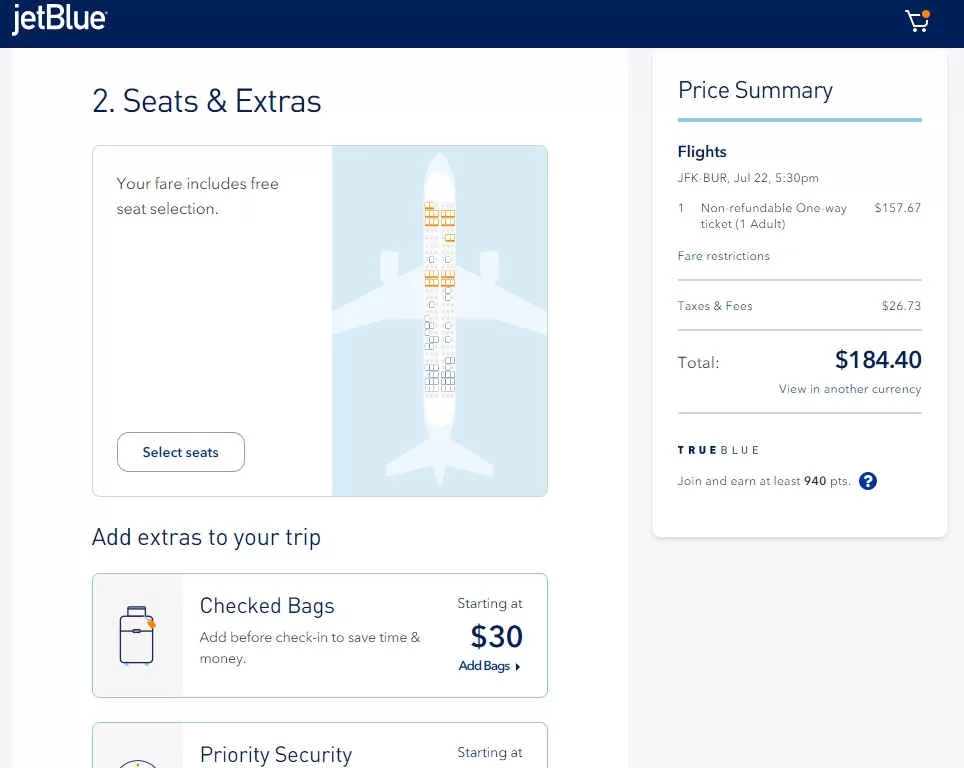
You can now add up to 2 checked bags.
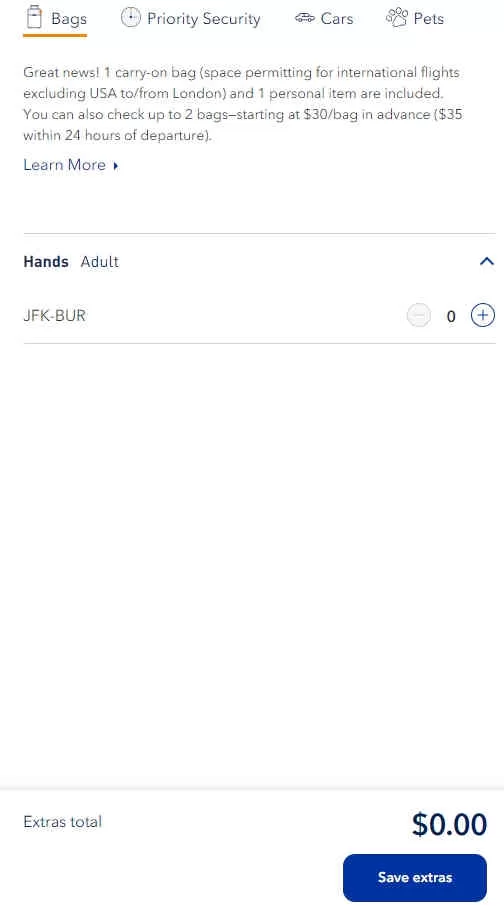
2 bags have been added to this flight reservation.
As this is a domestic flight, the total fee for the 2 checked bags is $70.
Select the “Save extras” to confirm your selection.

You can now see that 2 checked bags have been added and the fee total has been updated to reflect this:
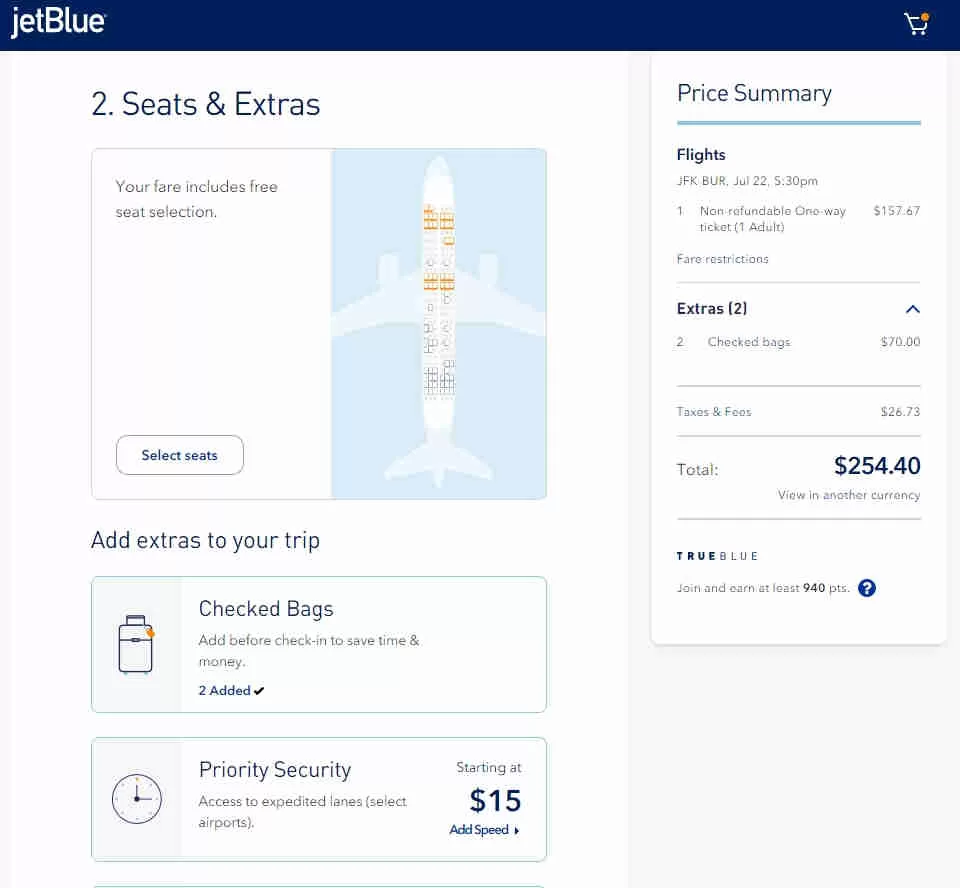
You can now proceed to Step 3 (Review & Pay) to complete your flight booking.
Add Bags Before You Check In
If you have already booked your JetBlue, and wish to add up to 2 checked bags, you can do so by using the JetBlue app or visiting JetBlue’s website and navigating to their Manage Trips log in page.
For the purposes of this demonstration, I’m using JetBlue’s website.
You’ll need your confirmation code or ticket number to access your booking. This information can be found in your reservation email.

Once you have logged in, you will see an option to add bags and pay with a credit card or JetBlue travel credit.
The checked baggage fees will be the same as during the flight booking.
You will receive a confirmation email with your updated itinerary and baggage receipt.
Important: This will be the last point that you can access cheaper checked bag fees.
If you wait within 24 hours before your flight’s departure or arriving at the airport, each bag will be $5 more.
Add Bags Within 24 Hours of Your Flight’s Scheduled Departure
You can add checked bags during the online check-in procedure.
Navigate to JetBlue’s check-in page on the airline’s website to commence the check-in process.
You have a few ways to log in:
- By confirmation code: your 6-letter confirmation code can be found in your flight reservation email.
- By flight number: you will need to provide your flight number and departure airport.
- By ticket number: this can be found in your flight reservation email.
In all instances, you’ll have to provide your first and last name.
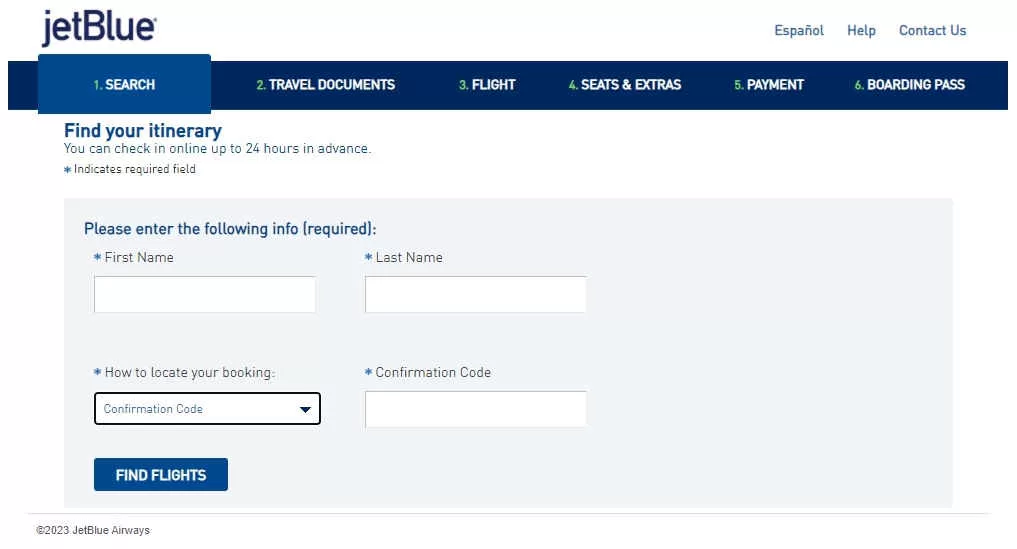
You can add checked bags during Step 4 (Seats & Extras).
Add Bags at the Airport
If you forget or prefer not to add bags online, you can still do it at the airport, either at a self-service kiosk or at a check-in counter.
However, you will pay a higher fee than online, and you might face longer lines and wait times.
To add bags at the airport, you need to have your boarding pass and a valid ID.
Add Bags at a Self-Service Kiosk
You can scan your boarding pass at a self-service kiosk and follow the instructions on the screen to add bags and pay with a credit card or JetBlue travel credit. You will receive a printed baggage tag that you need to attach to your bag and drop it off at a designated area.
Add Bags at the Check-In Counter
Alternatively, you can go to a check-in counter and ask an agent to add bags and pay with a credit card, cash, or JetBlue travel credit. You will receive a printed baggage tag that you need to attach to your bag and hand it over to the agent.
Tips and Tricks
Here are some more tips and tricks to make your baggage experience with JetBlue smoother and cheaper:
Check The Size and Weight of Your Bags Before You Pack Them
JetBlue has strict limits on the dimensions and weight of both checked and carry-on bags.
Checked bags must not exceed 62 inches (157.48 centimeters) in total (length + width + height) and 50 pounds (22.68 kilograms) in weight.
Carry-on bags must not exceed 22 x 14 x 9 inches (55 x 35 x 22 centimeters) in size. If your bags are oversized or overweight, you will pay extra fees starting from $150 per bag.
Compare Different Fare Types Before You Book Your Flight
JetBlue offers four fare types:
- Blue Basic
- Blue
- Blue Plus
- Blue Extra
Blue Basic and Blue don’t include any checked bags on domestic flights, while Blue Plus and Blue extra include 1 checked bag.
Consider Joining the JetBlue TrueBlue Loyalty Program or Getting a JetBlue Credit Card
As a TrueBlue member, you can earn points for every flight and redeem them for free flights or baggage fees. You can also get discounts on baggage fees if you have a Mosaic status or if you book with points.
As a JetBlue credit card holder, you can get one free checked bag for yourself and up to three companions on the same reservation, as well as earn points for every purchase and enjoy other benefits.
Book Your Flight Early
JetBlue sometimes offers lower baggage fees for early bookings, especially for flights during peak seasons or holidays. You can check the current baggage fees for your flight on the JetBlue website before you book.
Pack Light and Smart
If you can fit everything you need in one carry-on bag and one personal item (such as a purse, backpack, or laptop bag), you can avoid paying any baggage fees at all.
You can also use packing cubes, compression bags, or vacuum sealers to maximize the space in your bag and reduce its weight.
Share Bags with Your Travel Companions
If you are traveling with family or friends on the same reservation, you can save money by sharing one or two checked bags instead of paying for individual bags. Just make sure you don’t exceed the size and weight limits of each bag.
Use JetBlue’s Even More Space Seats
If you want more legroom and priority boarding, you can upgrade your seat to an Even More Space seat for an extra fee. This fee also includes a carry-on bag for free for Blue Basic fares.
Check For Special Exemptions or Waivers
JetBlue offers some exemptions or waivers for baggage fees for certain customers or situations.
For example, active-duty military personnel traveling on orders can check up to five bags for free (up to 99 pounds each).
Customers traveling with infants can check one stroller and one car seat for free.
Customers traveling to or from certain destinations can check one bag for free.
Be Aware of Baggage Embargoes for Certain Destinations
Some destinations have seasonal or year-round baggage embargoes. When a baggage embargo is in effect, restrictions may be placed on the size, weight, number, and type of baggage with which you can travel.
Final Thoughts
Adding bags on JetBlue can be easy and affordable if you know your options and plan ahead. Whether you choose to add bags online or at the airport, make sure you check the size and weight of your bags, compare different fare types, and take advantage of the JetBlue loyalty program and credit card.
We hope this post has helped you understand how to add bags on JetBlue.
Remember to always check JetBlue’s website or contact their customer service for the latest information on baggage allowances and fees.
Sources



