If you’re a frequent traveler, you know how frustrating it can be to deal with baggage issues. Whether your bags are delayed, damaged, or lost, you want to get them back as soon as possible and get compensated for any inconvenience or loss.
In this blog post, we will explain how to handle JetBlue baggage claim issues and what to expect from the process.
Delayed or Damaged Bags
Sometimes, your bags may not arrive with you at your destination, or they may arrive with signs of damage. This can happen due to various reasons, such as weather conditions, mechanical problems, human error, or security checks.
If this happens to you on a JetBlue flight, here are the steps you need to take:
Track the Status of Your Delayed Bag
This isn’t a necessary step as the JetBlue agent will track your bag when you turn up at the airline’s Baggage Service Office. However, it can provide information about when your checked bag was last tracked.
You can visit JetBlue’s Bag Portal, which is available at the airline’s website:
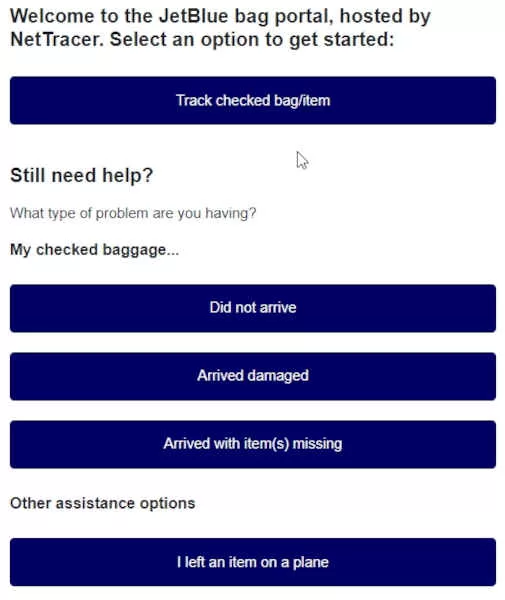
Select the first option: “Track checked bag/item”.
You will then be presented with a screen where you can access your reservation:
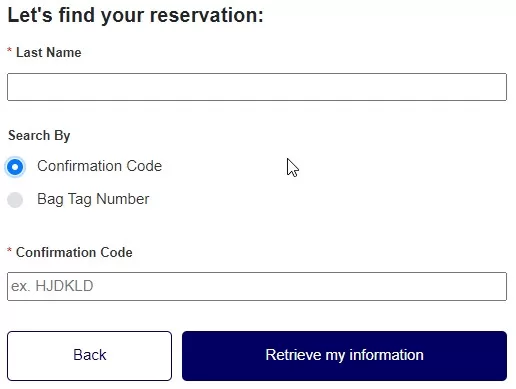
Enter the required information to find where and when your checked bag was last tracked.
For a step-by-step guide on how to complete this login screen, see below.
File a Baggage Claim
As soon as you realize that your bags are missing or damaged, you should report it to a JetBlue crewmember at the airport. We strongly recommend that you don’t leave the airport without doing this, as it may make your claim process more difficult.
Here’s how to report your bag issue:
File a Baggage Claim at the Airport
Go to the Baggage Service Office at the airport. It should be located in the baggage reclaim area, near the baggage carousels. If you have trouble finding it, ask an airport employee for directions.
Explain to the JetBlue agent at the Baggage Service Office that you have a bag issue. Show them your boarding pass and baggage claim check.
The agent will ask you some questions about your flight, your bag and its contents. They will help you file a report – make sure that you provide accurate and complete information, such as your contact details, your destination address, and a detailed description of your bag and its contents. You can also provide photos of your bag and its contents if you have them.
They will give you a copy of the bag claim form and a file reference number. This is a unique code that identifies your baggage claim. You will need this number to track the status of your bag claim online or by phone. Keep it in a safe place and don’t lose it.
Request that the agent email these documents to you as well.
Hot Tip: Take a photo of your report and file reference number for safekeeping and easy reference. This is especially useful if you’re traveling away from home and don’t have internet coverage to access your emails.
If you’re traveling away from home, ask about JetBlue’s policy about emergency purchases for items such as clothing and toiletries. Get specific information about what are considered reasonable purchases. Make sure that you keep all the original receipts.
If your bag has been delayed and you paid a baggage fee, you’re eligible for a refund. Ask the JetBlue agent how you can apply to be reimbursed.
File a Baggage Claim Online
If you have left the airport without reporting your bag issue, you can submit a claim online by visiting JetBlue’s website within four hours of landing.
The link that the airline provides on its Bag Claims page to file a claim applies only for existing claims:
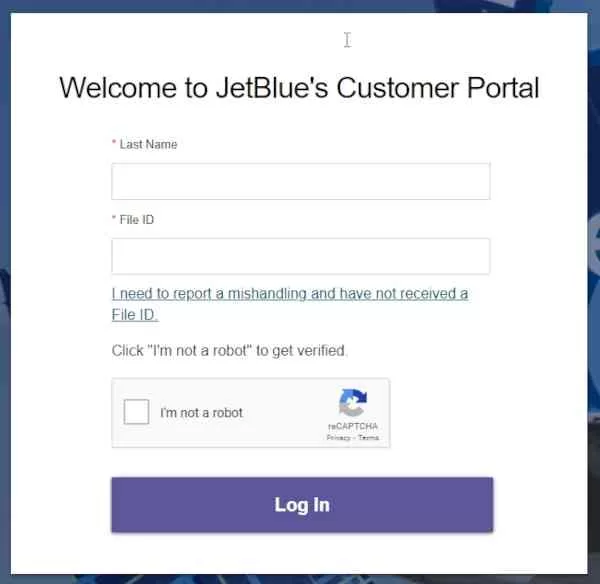
Instead, you can click on “I need to report a mishandling and have not received a File ID.”
You will be provided a menu where you can begin your online claim:
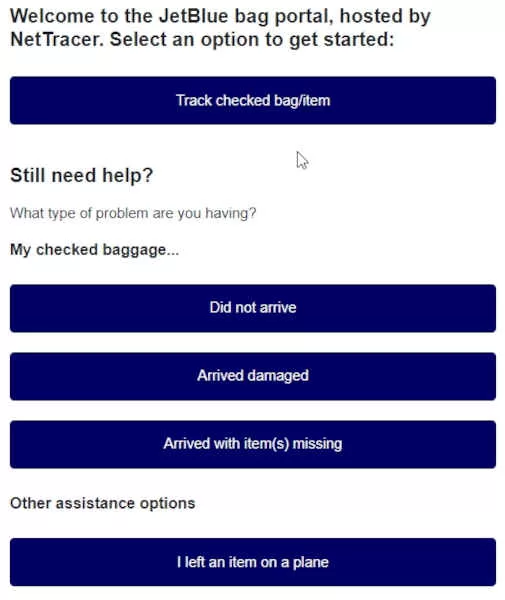
Select the menu option that applies to your baggage issue:
- Delayed baggage: “Did not arrive”
- Damaged baggage: “Arrived damaged”
- Missing items in baggage: “Arrived with item(s) missing”
After making your selection, you will be presented with a login screen to search for your reservation.
You can search in two ways:
- By entering your confirmation code, or
- By using your bag tag number
It doesn’t matter which method you use to search for your reservation. Use the one that is more convenient for you.
Now we’ll explain what information you will need to provide:
Find Your Reservation by Confirmation Code
When you select this option, you are presented with the following login screen:
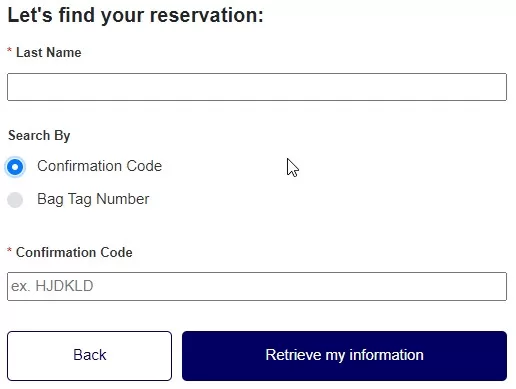
You need to provide the following information to proceed:
- Your last name (as it appears on your boarding pass and booking email)
- Your confirmation code.
Your confirmation code can be found:
- On your boarding pass
- On your bag tag
- On your baggage claim tag
- In your reservation confirmation email.
Once you have entered the required information, click on the “Retrieve my information” button to proceed with your claim.
Find Your Reservation by Confirmation Code
When you select this option, you are presented with the following login screen:
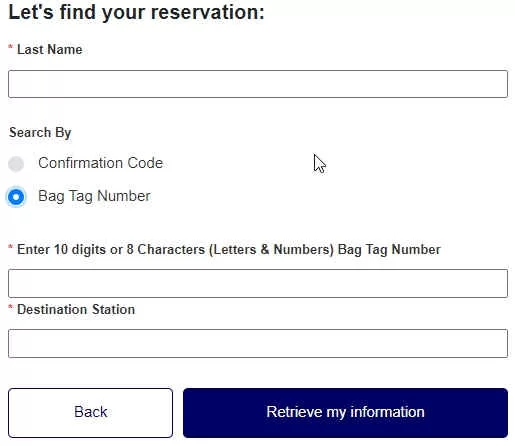
You will need to provide the following information to proceed:
- Your last name (as it appears on your boarding pass and in your reservation email)
- Your bag tag number (found on your baggage tag and baggage claim stub)
- Your destination airport.
Once you have entered the required information, click on the “Retrieve my information” button to proceed with your claim.
If you received an error when trying to access your reservation, try searching by using the other method.
If you still receive an error, you can contact JetBlue’s Central Baggage Services office by phone. We will cover this next.
Call JetBlue’s Central Baggage Services
Another way to submit a claim for your delayed or damaged bag is to call JetBlue’s Central Baggage Services. Remember that you need to notify the airline of your bag issue within four hours of landing.
The phone service is available 24/7 and is a toll-free number.
Here’s how to call them:
- Dial 1-866-538-5438 and follow the prompts. You will be connected to a JetBlue representative who will assist you with your bag claim.
- Provide them with your flight information, contact details, and a description of your bag and its contents. They will create a file for you and give you a file reference number.
- Write down the file reference number and keep it in a safe place. You will need it to track the status of your bag claim online or by phone.
Follow Up on Your Bag Claim Online or by Phone
To check the progress of your bag claim, you have two options: online or by phone. You can do this any time after you have filed your report.
Here’s how to do it:
Check Your Claim Progress Online
Visit the JetBlue website and enter your file reference number and last name. The file reference was provided to you when you filed your initial claim with JetBlue.
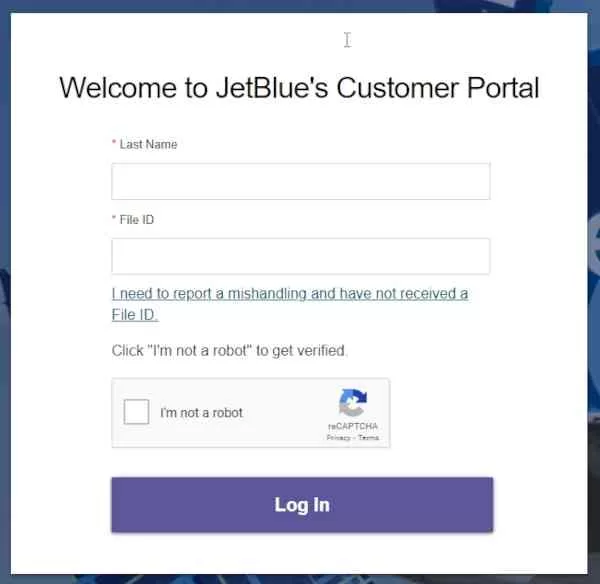
You will see the current status of your bag claim, such as “Tracing”, “Located”, or “Delivered”.
Check Your Claim Progress by Phone
Call the Central Baggage Services at 1-866-538-5438 and provide them with your file reference number. They will tell you the current status of your bag claim.
Airport Baggage Service Office Phone Numbers
To find an airport’s JetBlue Baggage Service Office phone number, you can visit the airline’s Airport Information page.
The page includes airports for the following regions:
- U.S.
- Canada
- Mexico
- Caribbean
- Central America
- South America
- U.K.
- Europe
Lost Bags
JetBlue will do everything they can to locate and deliver your bag to you within 24 hours. They will contact you by phone or email when they find your bag and arrange for its delivery to your destination address.
You don’t have to pay for the delivery fee, as it is covered by JetBlue.
If they cannot find your bag, typically within five days, they will consider it lost. You will then be required to file a claim for lost baggage.
You can do this online by following the link provided in your email or by calling the JetBlue Central Baggage Services at 1-866-538-5438.
You will need to provide a detailed description of your bag and its contents, including brand names, colors, sizes, and serial numbers. You will also need to provide receipts or other proof of the value of your belongings.
JetBlue will conduct an extensive search for your bag and keep you updated on the status of your claim. If your bag is not found within 30 days, JetBlue will reimburse you for the cost of your lost baggage, up to $3,800 per customer.
Related: What to Do When Your Luggage Is Lost
Tips and Tricks to Avoid Baggage Problems
Here are some tips and tricks to avoid or minimize baggage issues on your JetBlue flights:
Keep a Copy of Your Packing List
If you use a packing list to pack your back (and I strongly recommend that you do), keep a copy of it on your phone.
This list will help remind you what was packed in your bag, if you need to file a lost baggage claim.
Label Your Bags Clearly and Securely
Make sure to label your bags clearly with your name, phone number, and email address.
You can also use a distinctive tag or ribbon to make your bag stand out from others.
Consider placing a copy of this information inside your bags in case the external tag or label gets lost or damaged.
Take Photos of Your Luggage
As a precautionary measure, take photos of your bags and their contents before you check them in. This will help you in case you need to make a claim for delayed, damaged, or lost baggage.
Keep All Your Travel Documents Safe
Keep a copy of your boarding pass and baggage claim tag with you at all times. These will help you identify and track your bag in case of any issues.
Pack Smart
Pack any valuable or essential items in your carry-on bag or personal item. This includes medication, jewelry, electronics, documents, keys, etc. JetBlue is not liable for any loss or damage of these items in checked bags.
Check the JetBlue Bag Tag
When checking in your bags, confirm that the bag tag attached to your bag is correct. Although rare, airline staff have been known to attach the wrong tag to baggage.
Pack Within Standard Limits
Check the weight and size limits for your bags before flying. Avoid flying with oversized and/or overweight baggage, if possible, as this can increase the chance of delays and damage to your bags.
Don’t Check Your Bags Late
Arrive at the airport early and check in your bags at least 60 minutes before departure.
JetBlue’s cut-off time to check in baggage depends on the type of travel:
- Domestic: 40 minutes before your flight
- International: 60 minutes before your flight.
If you arrive later than these cut-off times, JetBlue may not accept your checked baggage. If the airline does check in your late bags, your bags may not arrive on the same flight as yours.
If your baggage is delayed, you won’t be eligible for any compensation, such as a bag fee refund.
Also, JetBlue may charge delivery costs to send your delayed baggage to you.
Final Thoughts
We hope this blog post has helped you understand how to handle JetBlue baggage claim issues and what to expect from the process.
If you have any questions or concerns, you can contact JetBlue’s customer service at 1-800-JETBLUE (538-2583) or visit their website at https://www.jetblue.com/help/bag-claims.
Sources



